I get commissions for purchases made through links in this post.
One big lesson learned from our first attempt at full-time travel, is we really needed more electricity all the time. Our tow vehicle does not charge the trailer battery at all like our previous tow vehicle did. This meant we had to pay for hookups more often than we really wanted to, or upgrade our battery. We did end up upgrading our battery really early on, but it only bought us an extra day or so of boondocking. I had been wanting to add solar power before, but we weren’t sure if we were going to keep this trailer for a long time or not and didn’t think it was worth the extra investment. Since the trailer market is so nuts right now, and we’re spending some money to upgrade the trailer anyway, we figured now would be a good time to go ahead and spend this money to make our trailer life more livable for everyone, give us more peace of mind, less stress on the road, etc. We also decided to add an inverter so that we can run our microwave and charge electronics as much as we need to.
Resources, Wiring Diagram, Planning, Shopping List
The biggest learning curve was how exactly to do this, what resources to use, etc. CampAddicts.com was a huge resource for me, personally. They laid out almost exactly what we decided to do. The YouTube family I’m Not Lost I’m RVing was the other resource I used specifically for how to install the inverter and make our system safe with proper fuse/disconnect sizes. Both CampAddicts and I’m Not Lost I’m RVing have a wealth of their own information on Solar Design, planning, etc.
I decided to use this basic wiring diagram from I’m Not Lost I’m RVing which appears in the video linked above:

The only thing we changed was we did not separate out the air conditioner circuit into its own breaker box. We felt it was a low risk that we would use the AC on our battery. The 12V DC Fuse Box is the original fuse box that is part of the power center in the trailer. The 120V Breaker Box is also part of that same power center in the trailer. Our power center has a built in converter that converts the 12V DC to 120V AC. I had to manually disconnect the wires from the circuit within the power center.
Once the wiring diagram and planning was complete, we were on to install. I chose to buy a 400W Renogy kit that included most of what we needed. In addition to the Renogy kit, we needed:
- Wire/Cable:
- 40ft each of red and black 6 gauge welding cable for the 12V DC power
- 50ft of 10/2 cable for the 120VAC
- 5ft long 2/0 cable set for the wire run from the battery to the bus bars
- 25ft CAT5 or CAT6 cable (many people on craigslist give lengths of this away for free)
- Fuses/Breakers:
- 2x 40A surface mount breakers
- Terminal Mount Fuse Block and 250A Fuse
- 2x 15A Inline MC4 fuses (for solar panels)
- Connectors/heat shrink:
- 2x sets of bus bars to attach the various 12V wiring to
- Bag of 6 gauge wire lugs (with same diameter holes as bus bars, breakers, and battery disconnect)
- 10 gauge wire lugs (with same diameter holes as bus bars) for connection from solar panels to bus bars
- 2/0 gauge wire lugs
- Heat shrink
- Battery disconnect switch
- Battery monitor
- Misc:
- Zip ties
- Zip tie mounts
- Split loom
- Screws
- Washers
- Eternabond tape or Dicor Lap Sealant
- Hinges, latches
- Tools:
- Hammer crimp tool and hammer
- Heat gun
- Quality cable cutters (I got by with sheet metal snips)
- Hand wire stripper/crimper for smaller gauge wire
- Socket set to tighten down all nuts/connections
- Power drill and hole saw (I ended up using a 3/4″ hole saw but your system may need something else)
I’ve created an Amazon Idea List that contains all of the items we purchased for our solar install to make it easy to go grab everything you need to purchase for an install of your own.
Electronics Shelf Planning and Assembly
I determined the best location for our electronics shelf was in the forward cargo hold. The inverter should be as close as possible to the battery to limit the cable diameter needed and power loss. The inverter also recommended a maximum distance from the inverter of 5ft when using a 2/0 size cable. This limited me to the front surface of the hold. After reading the various installation manuals for the solar charger and the inverter charger, I also determined the best position was for the electronics to be mounted vertically. I brainstormed with a few friends how best to accomplish a vertical mount on a rounded surface, and we came up with a hinged shelf. I added a foot to the shelf to give it some added stability as well. I used scrap plywood I had on hand. I’m incredibly pleased with the way the shelf came out. It is very stable in the upright position and affords the electronics the airflow they need as well. Facing the bottom of the shelf toward the rest of the cargo area also protects the electronics from any inadvertent breaker trips or bumps from the cargo we keep in the hold.


Once the placement and plan for how the shelf would be installed was completed, I played around with placement of the electronics on the shelf itself to determine the best placement for the space I had, and I wired up the shelf as much as I could before installing it in the cargo hold.


For pre-wiring, on the negative side, I was able to run the 6 gauge negative from the Batt – on the solar charger to the bus bar, and the 2/0 gauge cable from the DC – on the inverter charger to the bus bar. On the positive side, I was able to run the 6 gauge positive from the Batt + on the solar charger to the 40A breaker and then from the 40A breaker to the bus bar. I was able to run the 6 gauge positive from the 40A breaker to the PV in on the solar charger. (The run up to the 40A breaker comes from the under trailer run.) Finally, I was able to run the 2/0 gauge positive cable from the DC + to the 250A terminal block fuse mounted on the positive busbar (unpictured). I ended up not using the surface mount breaker because the ring lug wouldn’t fit on the stud. I didn’t feel comfortable modifying the lug in a manner to make it fit, and I didn’t think a different model of breaker would work either. In hindsight I probably would’ve rather picked a different type of breaker/fuse system all together. This works for us for now, though.
Solar Panel Planning, Install, and Connection
When the weather was clear enough we picked a good day to get on the trailer roof and laid out the solar panels and installed them. We used the provided Z brackets, and sealed the bolts with Eternabond tape. The Renogy system kit assumes an entirely serial system. We decided to do two strings of 2 panels instead. This will give our system a little bit more robustness with shady situations so we can take better advantage of the sun. It will also enable us to possibly add on a 24V ground deployable panel at a later date if we feel we need it. Each panel is 12V. So 2 panels in serial bumps up the voltage to 24V for each string. This also means that the amperage in our system is a bit higher than Renogy’s assumed amerage, since we’re running at half the assumed voltage, we have double the amps. We had to get two additional in-line fuses, and we had to increase the rating on them to ensure they would be sufficient with our increased amperage in our system. We used Y Branch Connectors to combine the two parallel strings into a single power cable, and Eternabond tape to hold down all the cables to the roof. We love Eternabond for its ease of use and how quickly it’s watertight. Dicor self leveling lap sealant is another option that is a great sealer and something every trailer and RV owner should have on hand to seal holes in the roof.


Make sure to keep the panels covered while working to ensure they don’t become energized and you get accidentally zapped.
To get the power cables from the roof to below, we removed the refrigerator, and drilled a hole in the refrigerator vent at the roof, then used a cable gland in the hole to seal the hole from weather. We felt this was preferable to putting a hole in the roof itself, plus we had better access to the refrigerator cabinet and getting the cable down under the trailer from there than any other location. We fed the cable from this gland down the side of the refrigerator cabinet, and down through another drilled hole in a corner of the cabinet. We sealed up the hole through the refrigerator cabinet to the trailer with silicone caulk. This hole led underneath to where the furnace is, but there are other hoses, cables, etc also going through there. This area is accessible to us from underneath our oven. Under the oven we placed one set of busbars to connect the solar cable run of 10 gauge wires to the other run of 6 gauge wires going to the front cargo hold. I mounted the busbars to a small piece of wood, made the electrical connections, then screwed the wood to the cabinet side underneath.

From there we ran the 6 gauge red and black wires, along with the CAT5 cable to the front cargo hold area. We squeezed everything through an existing hole, and drilled a hole in the floor of the cargo hole to feed it through. The solar panel red wire connects to the breaker going into the charge controller marked PV In. The solar panel black wire connects to the bus bar. The CAT5 cable will connect later on to the battery monitor shunt.

Connect the Battery Monitor
We determined the best place for the battery monitor was under our sink in the blank panel. I routed the CAT5 cable around the back of the cabinet using the zip tie mounts and zip ties, and cut a hole in the panel. I custom designed a panel to hold the two monitors we have and 3D printed it on our 3D printer at home. I hooked these up with the CAT5 cable going vaguely by the colors indicated on the back of the monitor. I made sure to take a picture for reference later when I went to hook up the CAT5 at the shunt.


Connect DC power from power center and battery
Our trailer already had a positive wire coming from the power center to the front of the trailer where it was connected to a self resetting breaker on one side, and the trailer electrical harness, and the battery cable on the other side. I was reworking the battery cables with beefier gauge wires anyway, so I removed all of the connections from that breaker. I crimped on a butt splice to the power cable coming from the power center at the back of the trailer, and added a length of wire long enough to get into the cargo hold. The battery wire was removed entirely. The two trailer wires I spliced onto a 10 gauge wire and fed that wire into the cargo hold as well. Both of those positive wires were connected with ring lugs to the positive bus bar on the electronics shelf.
On the battery, we wanted to add a battery disconnect switch so we could isolate the battery from the system if we needed to. I removed the battery from the plastic case, estimated the cable lengths, crimped on the ring lugs, and heat shrinked over the lugs. I attached the cables to the disconnect switch, and then assembled the entire thing onto the plastic battery box. I cut off the excess screw length with a hacksaw to ensure we didn’t damage the battery in any way. I fed the trailer connection side into the cargo hold and connected it to the positive bus bar. The negative cable was fed through and connected to the battery monitor shunt end.
We still had to run a new negative cable from the power center to the front cargo hold. Our trailer was built using a chassis negative architecture. This means the battery cable was originally just connecting to the chassis instead of running all the way to the power center. The good news was the power center had a central ground bar of all of the negative wires, we just had to run a new wire from it, to the front bus bar. We had to remove the coroplast underbelly along the edge of the trailer and feed it through. (We also ran the double length of AC cable at the same time to make things easy.) Once we fed the new negative DC cable to the front cargo hold, we crimped on the ring lug, added the heat shrink, and attached it to the negative busbar.
Once all of the connections were made, I connected the battery cables to the battery itself, and turned on the battery disconnect, then turned on the breakers for the solar system. Once everything was connected it worked! We officially had solar power! All that was left was to connect the AC power for the inverter.
Connecting AC power
All that was left once the solar and DC connections were made was to complete the install with the AC power connections. I disconnected all of the breakers in the entire system and ensured we were unplugged from shore power. I also turned off the main breaker inside the trailer. I opened the power center, and disconnected the converter wiring (but left the old converter in just in case). I removed the 120V cable coming in from shore power, from the power center. I inserted my new cable which I had run to the front of the trailer (and helpfully labeled with yellow masking tape to denote which one was which). I made the AC connections at the power center, then made butt splice connections with the original trailer power cable and my other cable. At the inverter, the cable marked with the yellow masking tape was connected to the AC “out” port, and the other cable was connected to the AC “in” port. Once the connections were made, everything was turned back on again and tested. Everything worked perfectly!

Buttoning up
There was some finishing work once everything was verified to work. A temperature sensor from the solar charger was run along the black battery cable and zip tied. The bluetooth module was connected to the solar charger, and excess cable was ziptied and secured. All cables under the trailer were sheathed in split loom to protect them from chafing and the elements. Zip tie mounts were strategically placed along the trailer frame and the cable bundles were zip tied to the zip tie mounts and other locations like the propane gas line or other cable bundles. The coroplast had to be reinstalled as well. Under the bunk space where the power center was located, the extra length of cable was looped and zip tied down to secure it. Finally, all holes in the belly of the trailer were sealed with silicone caulk.
Performance so far
We are in the minority that we did not upgrade to a huge battery bank like many full timers do. We figured most of our power usage would be during daylight hours, so we would top up our battery quickly during the day and then any extra would enable us to charge up our various electronics, run fans, etc. We go to bed early and tend to not use much battery over night. The most we use is the microwave for dinner. During colder weather we anticipate needing the furnace fan overnight. We continue to run the refrigerator on propane since it’s more efficient overall to do so. So far we’ve had more than enough solar power, even on overcast days, to recharge our battery and charge up all our electronics. We can use the microwave whenever we want. As we get more comfortable with the amount of power we’re able to produce, we’ll start pushing how much we use on a daily basis.


Was this information helpful?
Was this information helpful at all to you? Let us know in the comments!
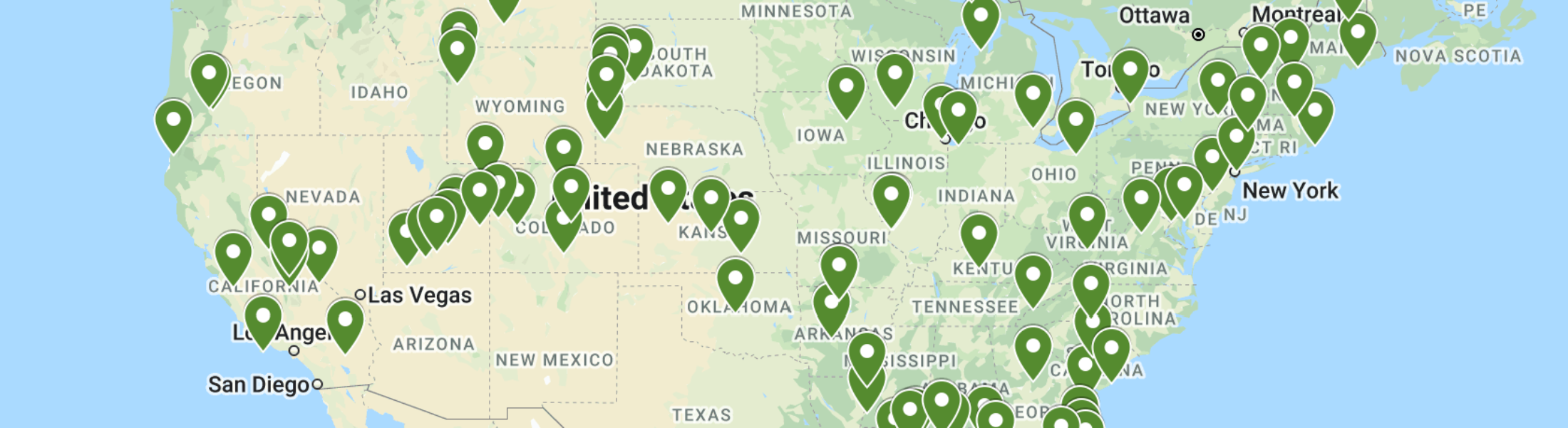

Be the first to reply